
How To Add Products To Your Store!
Posted onAdd Products to Store
Once your store is online on eStoreApp then it is time to add products to your store. if you are not yet registered your store with eStoreApp, please click here to know more about how to create online store with eStoreApp.Let's see how to add products to you store.
Add Category
Categories will be used to segregate the products based on type of specification. Creation of category is optional. You can skip this step if you want to create or add product directly to your store. Our recommendation is to create category to segregate your products.To create category, click on category menu, click on create category button and enter required fields such as category name, status, description and category image.
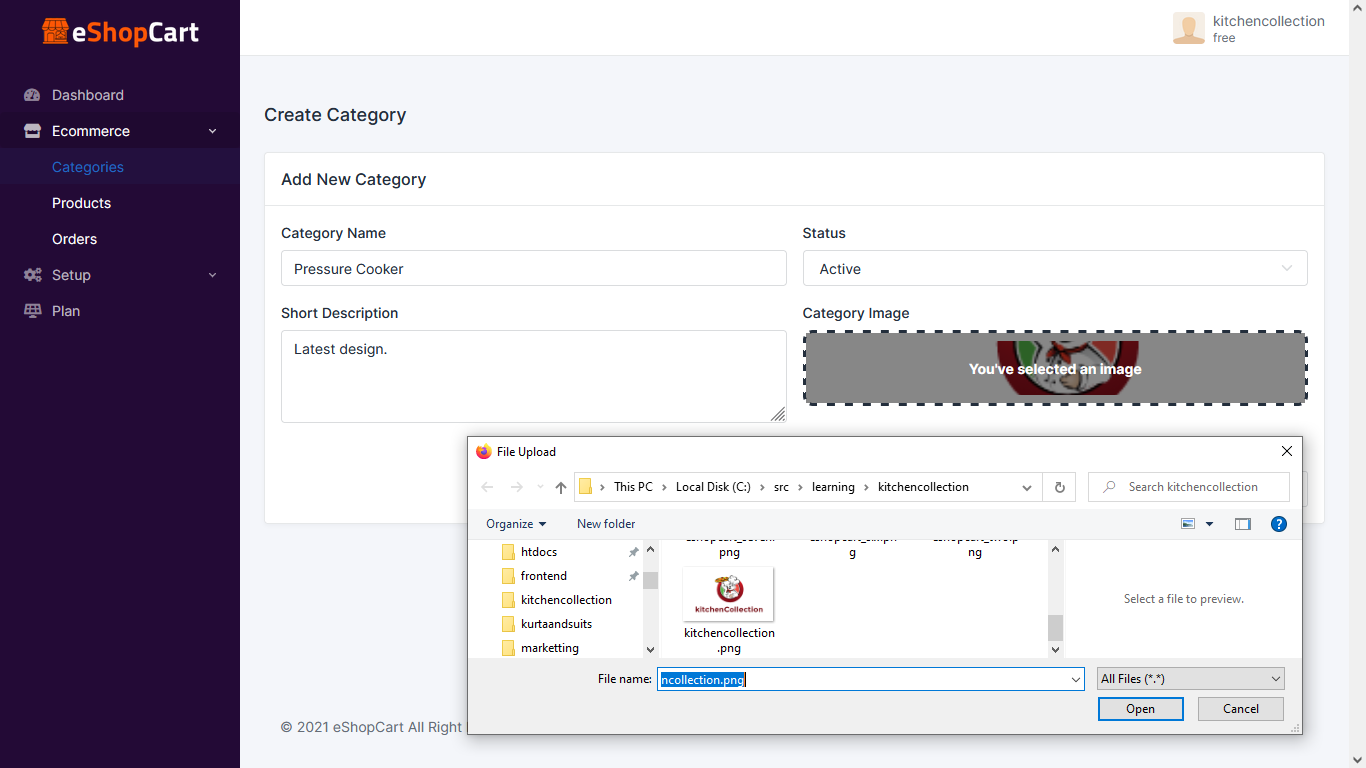
After successfully creation of category, you can see newly added category on category page.
Now you can create or add products to your store. Go to products menu, click on create product button and enter all required fields such as name, price and product pictures etc.
You can also add product variants from variants tab and also can manage inventory stock from general tab.
Add Product
Adding product is most important task in ecommerce business. A good quality product pictures and clear specifications of product will help you to attract your customer to buy. So please have high quality pictures and product specification with you before adding product to your store.Now you can create or add products to your store. Go to products menu, click on create product button and enter all required fields such as name, price and product pictures etc.
You can also add product variants from variants tab and also can manage inventory stock from general tab.

After successfully creation of product, you can see newly added product on products page.
Now you can check your products and categories on your store. to see your store, go to dashboard and click to view store icon or button.
Boom Your Store is ready with categories and products.

You can now share your store and product links on social media to get more customers.