How to add feature Facebook pixels to my store?
One of the most useful tools that Facebook has developed for marketers is its Facebook Pixel.
With the pixel, you can track how effective your Facebook Ads were and create custom audiences based on the traffic to your site. If you run Facebook ads, you should definitely have the pixel installed for your store.
To enable your Facebook pixel Id to your store, you need to activate the Facebook pixel feature from feature menu.
After activating Facebook pixel, you need to fill your Facebook pixel id. You have to go to setup, marketing and under marketing menu there is tab called Analytics for Facebook pixel id where you need to fill Facebook pixel id.
When you finished. your store header will have the Facebook Pixel Code as shown below.
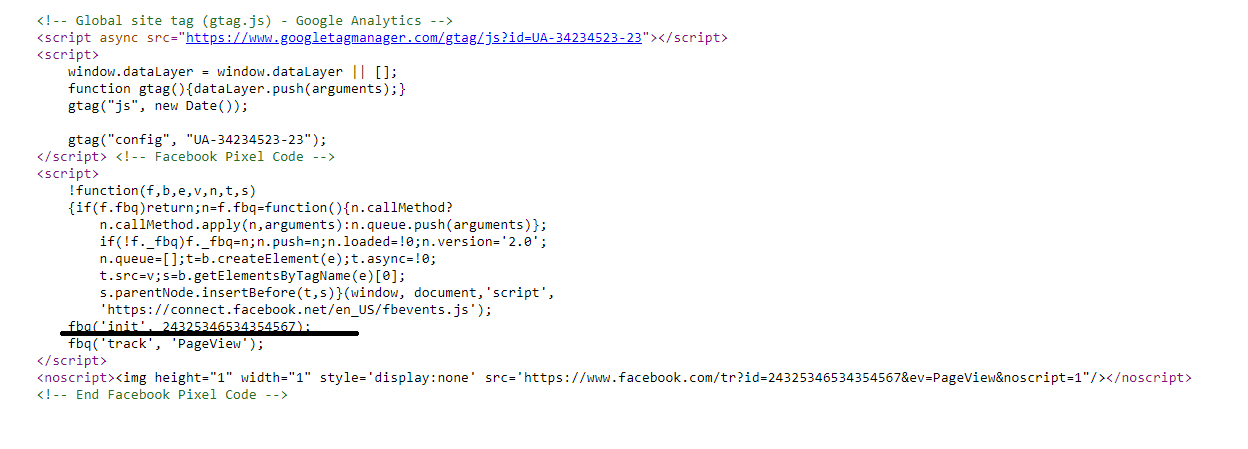
to know more about how to get Facebook pixel code, you can follow our blog What Is Facebook Pixels