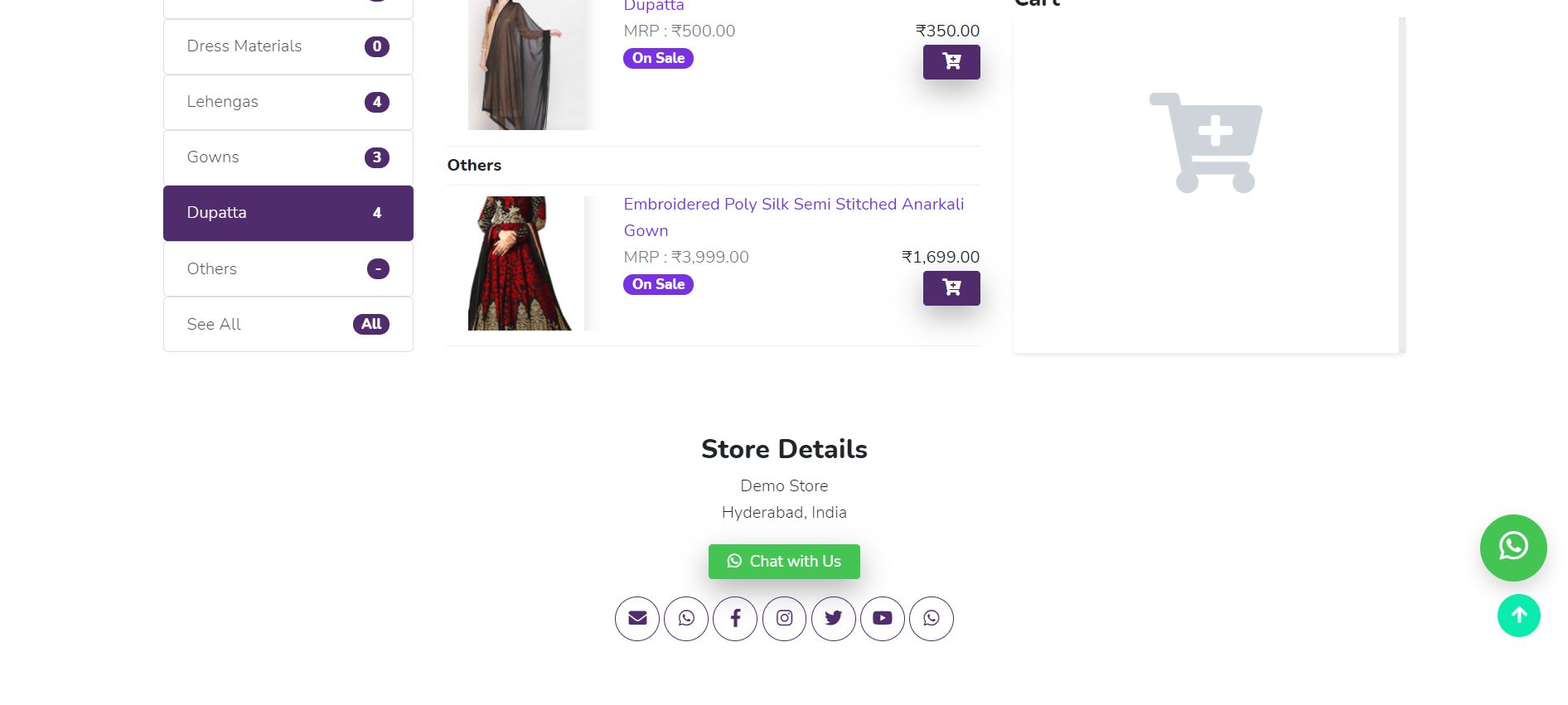How to add feature Social media integration to my store?
By integrating social media into your marketing strategy, you can increase your brand's reach and awareness. Furthermore, it helps build an audience on social media and encourages engagement with your store.
To enable social media integration, you need to activate the social media feature from feature menu.
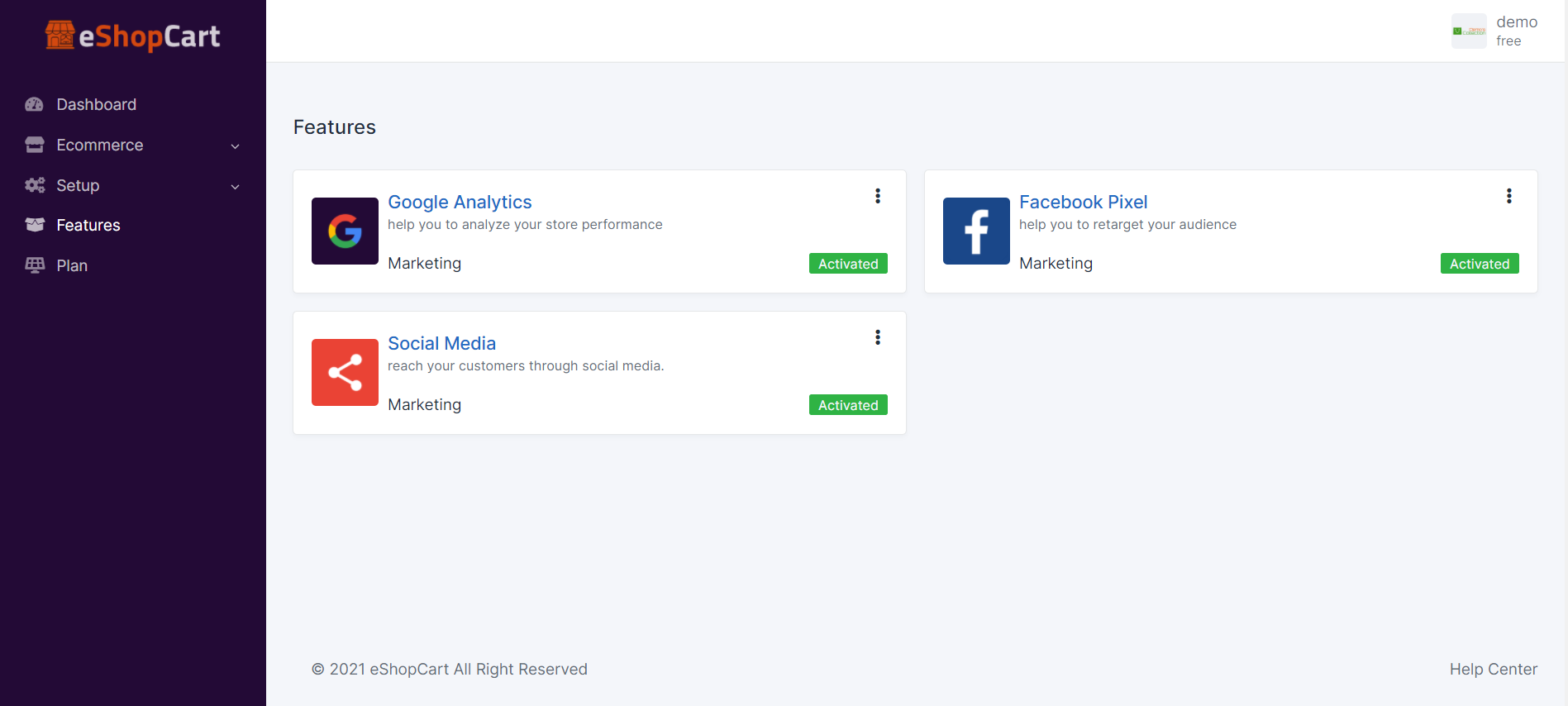
After activating social media, you need to fill your social media links. You have to go to setup, marketing and under marketing menu there is tab called Social where you need to fill your social media links.
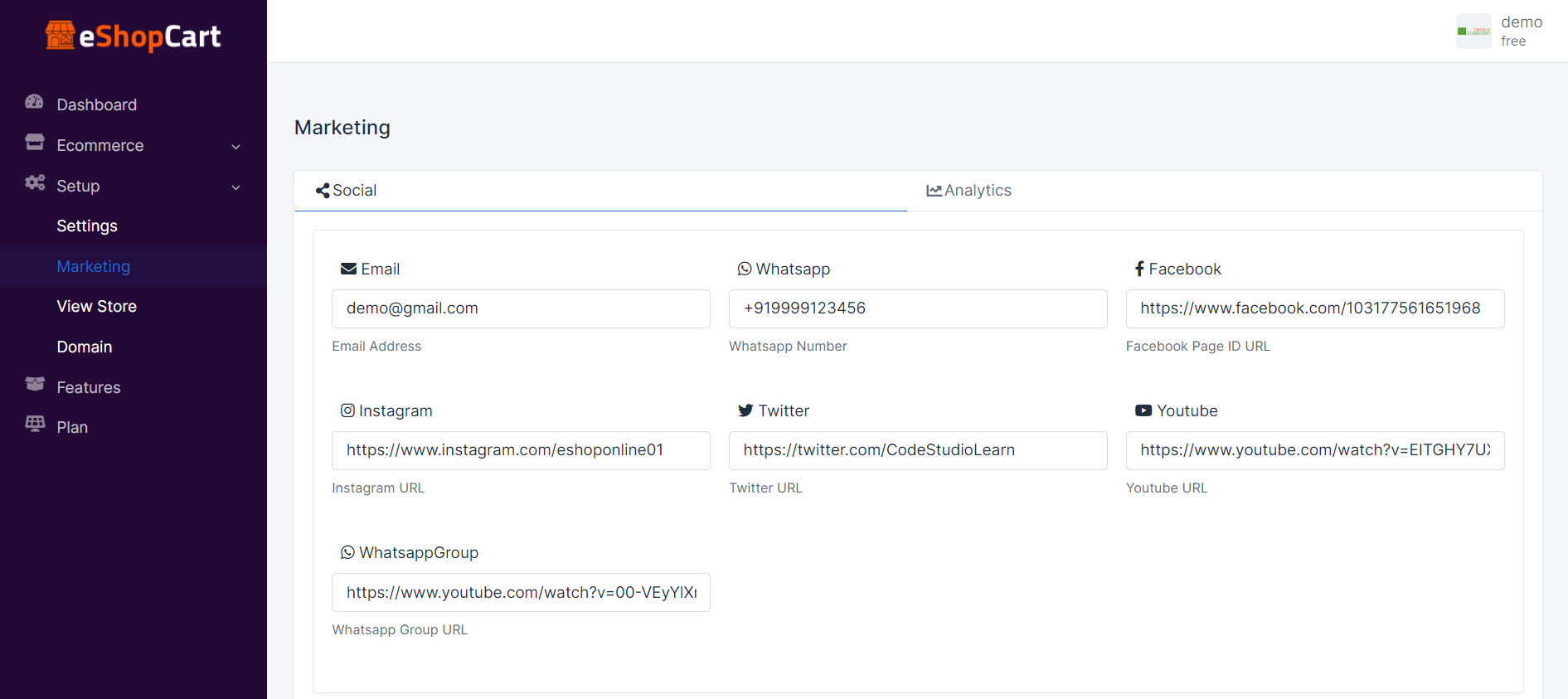
When you finished. You can see social media links showing on your store footer.