How to add feature Google Analytics to my store?
In order to grow a business store website, you should monitor web analytics, since it will provide you with visitor data that will help you figure out what your store website visitors are doing while they are on it. There are many web analytics tools you can use to collect website data, but Google Analytics is the most popular and free tool.
Google Analytics helps you track and understand your customers' behavior, online content, device functionality, and more. With Google Analytics, you can discover things about visitors to your site that you probably didn't know about.
Using Google Analytics, you can answer a variety of questions about your website.
- Is my website visited by many people?
- How many visitors do I have?
- What are the benefits of a mobile-friendly website?
- My website receives traffic from what websites?
- How do I maximize my website's traffic?
- How can I find out which pages are the most popular on my website?
- What percentage of my visitors have become leads or customers?
- What are the sources and destinations of my converting visitors?
- How can I improve my website's speed?
- Is there a content that my visitors like most on my blog?
In addition to these, Google Analytics provides answers to many other questions, but the ones listed here are usually the most important for website owners. Now let's look at how you can get Google Analytics on your website.
To enable google analytics for your store, you need to activate the feature from feature menu.
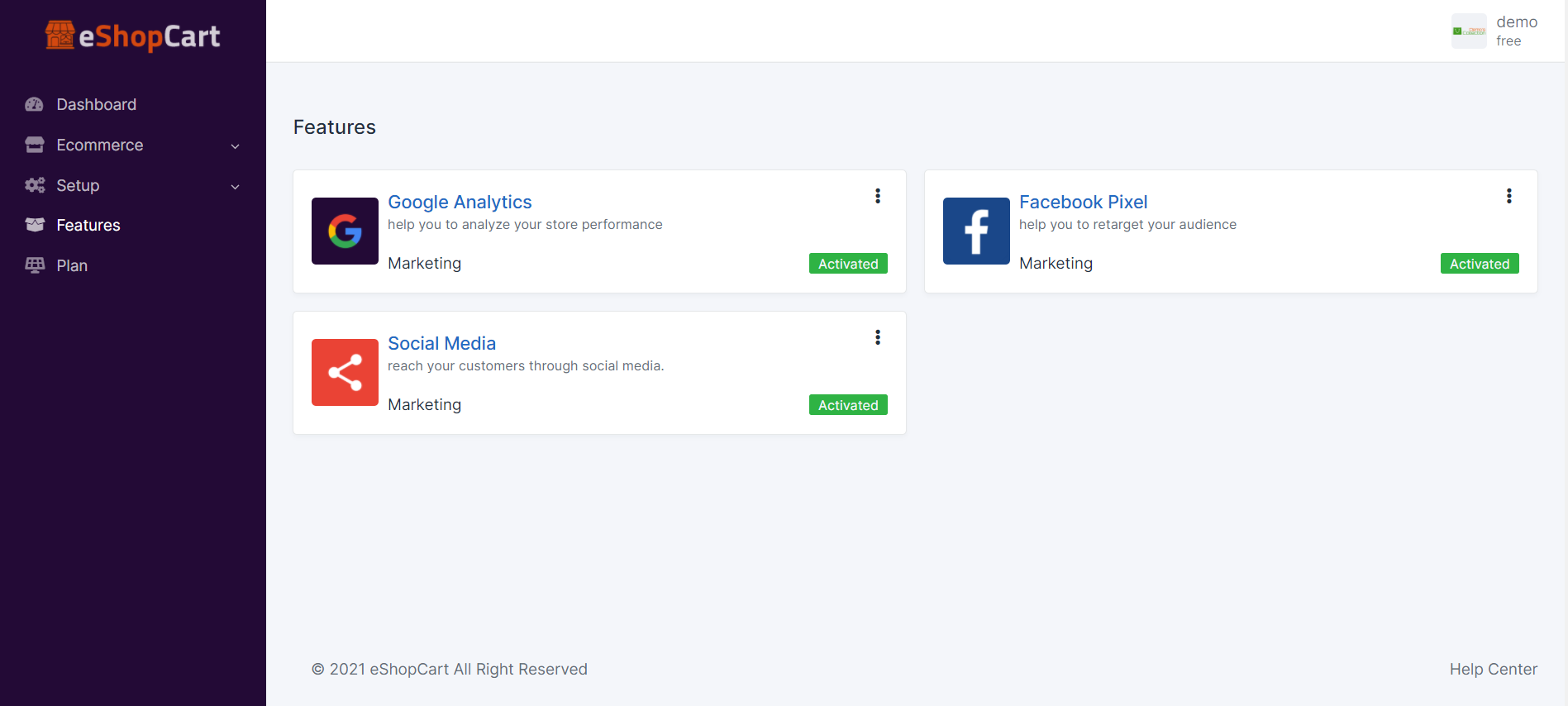
After activating google analytics, you need to fill your google analytics ID. Go to setup, marketing and under marketing menu there is tab called Analytics where you need to fill your google analytics tracking id.
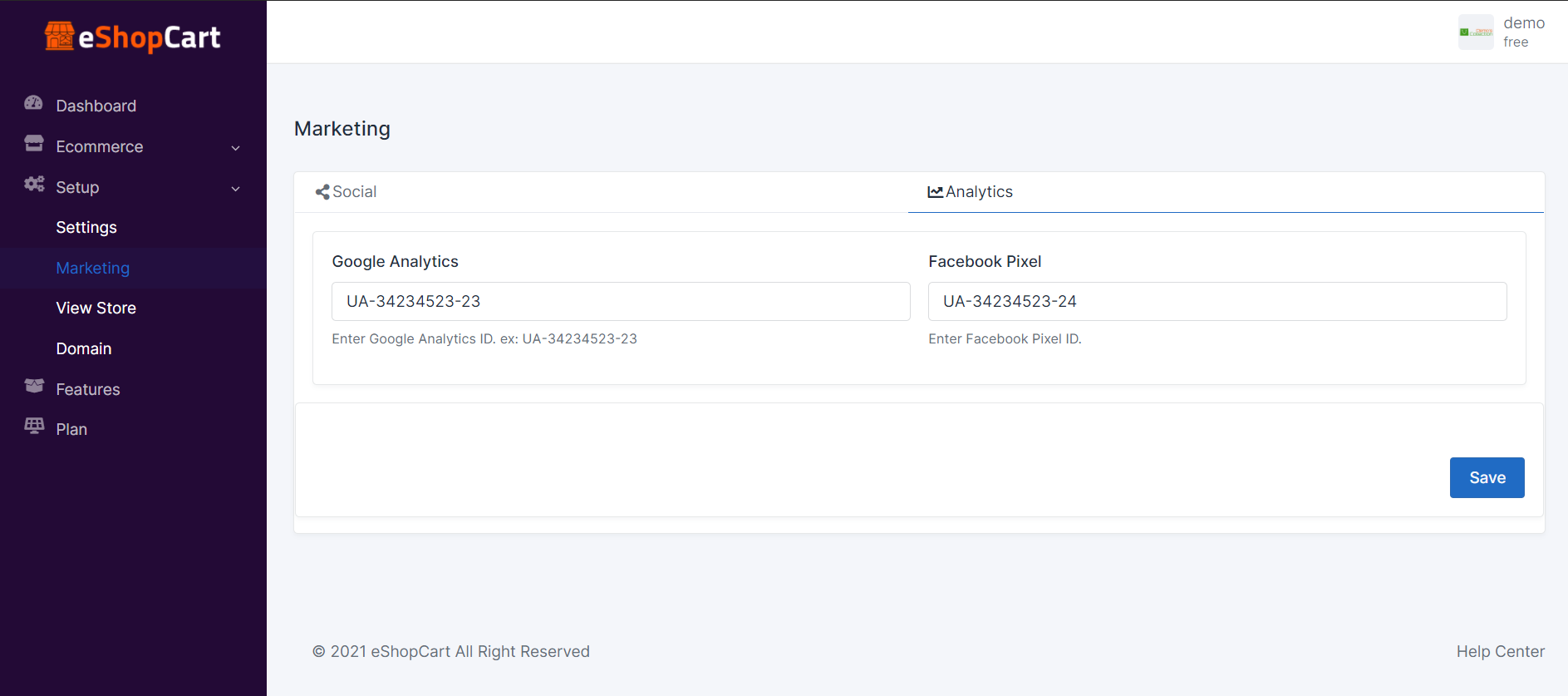
When you finished. You can see google analytics tracking id on head section of you store.
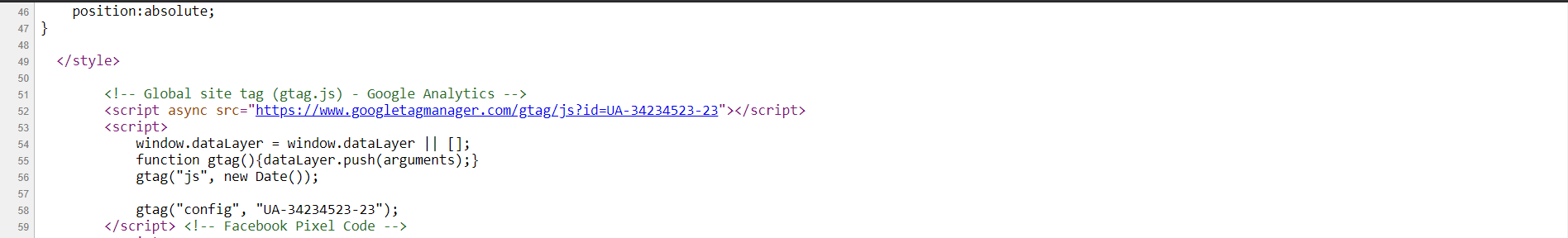
to know more about how to get Google Analytics tracking code, you can follow our blog What Is Google Analytics