How Add External Products to Store
Add External Products to Store
External products are those products which are already listed in other ecommerce platform such as Amazon, Flipkart etc. and you want to add them to your eStoreApp store and sell it your customer as affiliate product.
Once your store is online on eStoreApp then it is time to add external products to your store. if you are not yet registered your store with eStoreApp, please create your store with eStoreApp.
Let's see how to add external products to you store.
External Product
Let suppose you want to add below amazon listed product to your store with amazon link.
Product Name: The Lean Startup Book
Price: 638 INR
Amazon Link: https://www.amazon.in/Lean-Startup-Innovation-Successful-Businesses/dp/0670921602/
To add external product, Go to products menu, click on create product button and enter all required fields such as name, price and product pictures etc.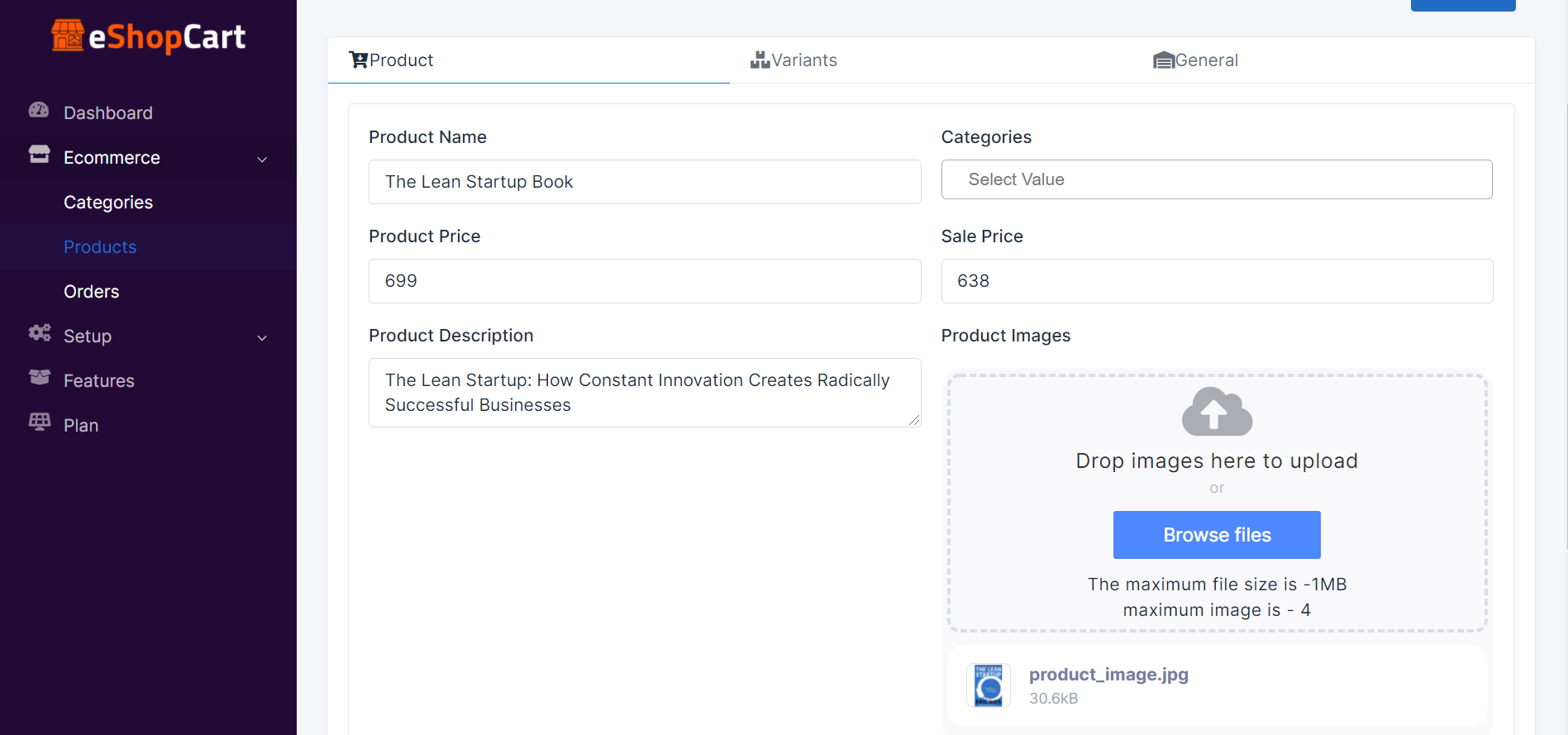
Now click on General Tab and fill the text fields such as External Product Url and External Product Site as shown in below example and finally click on save button.
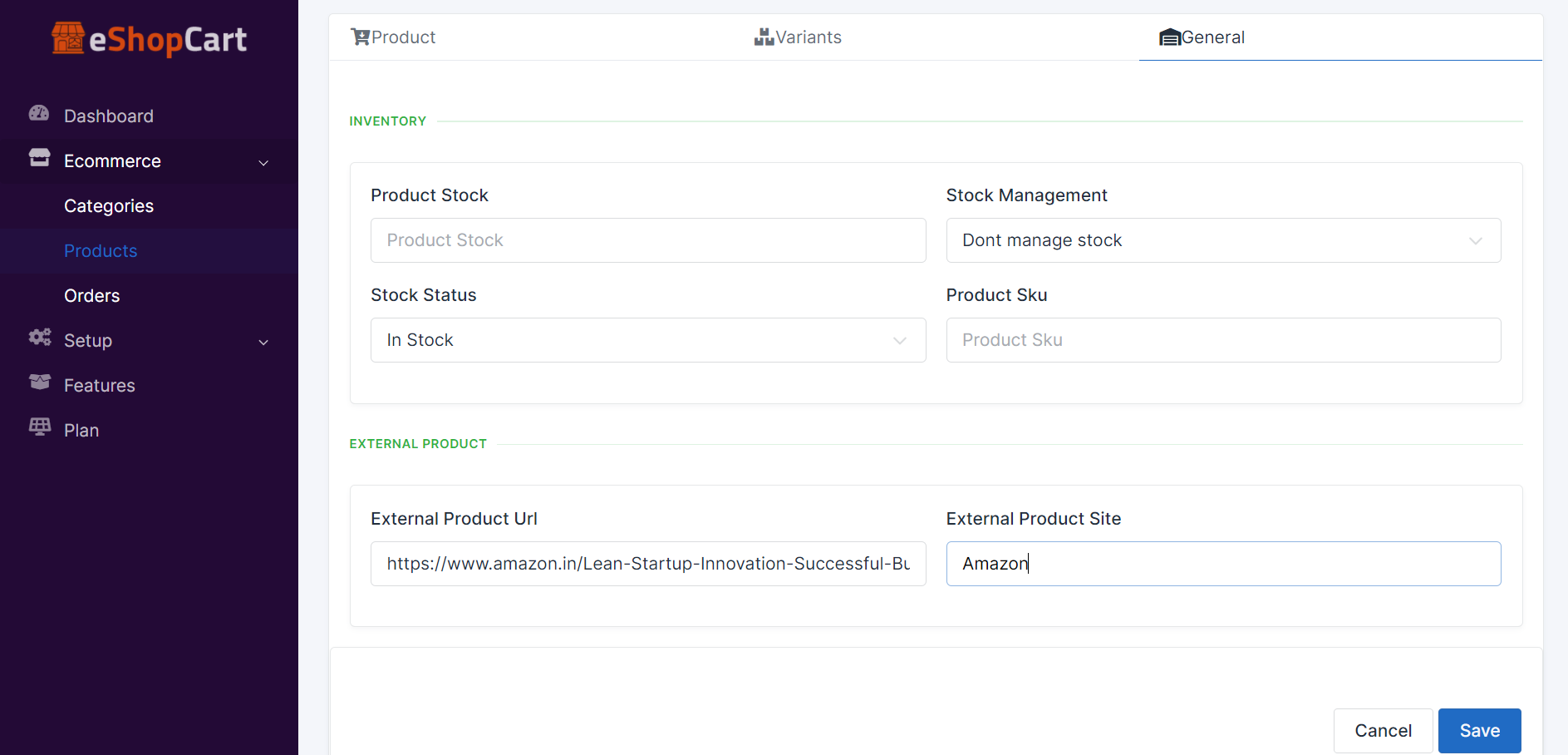
Now you can check your products on your store. To see your store, go to dashboard and click to view store icon or button.
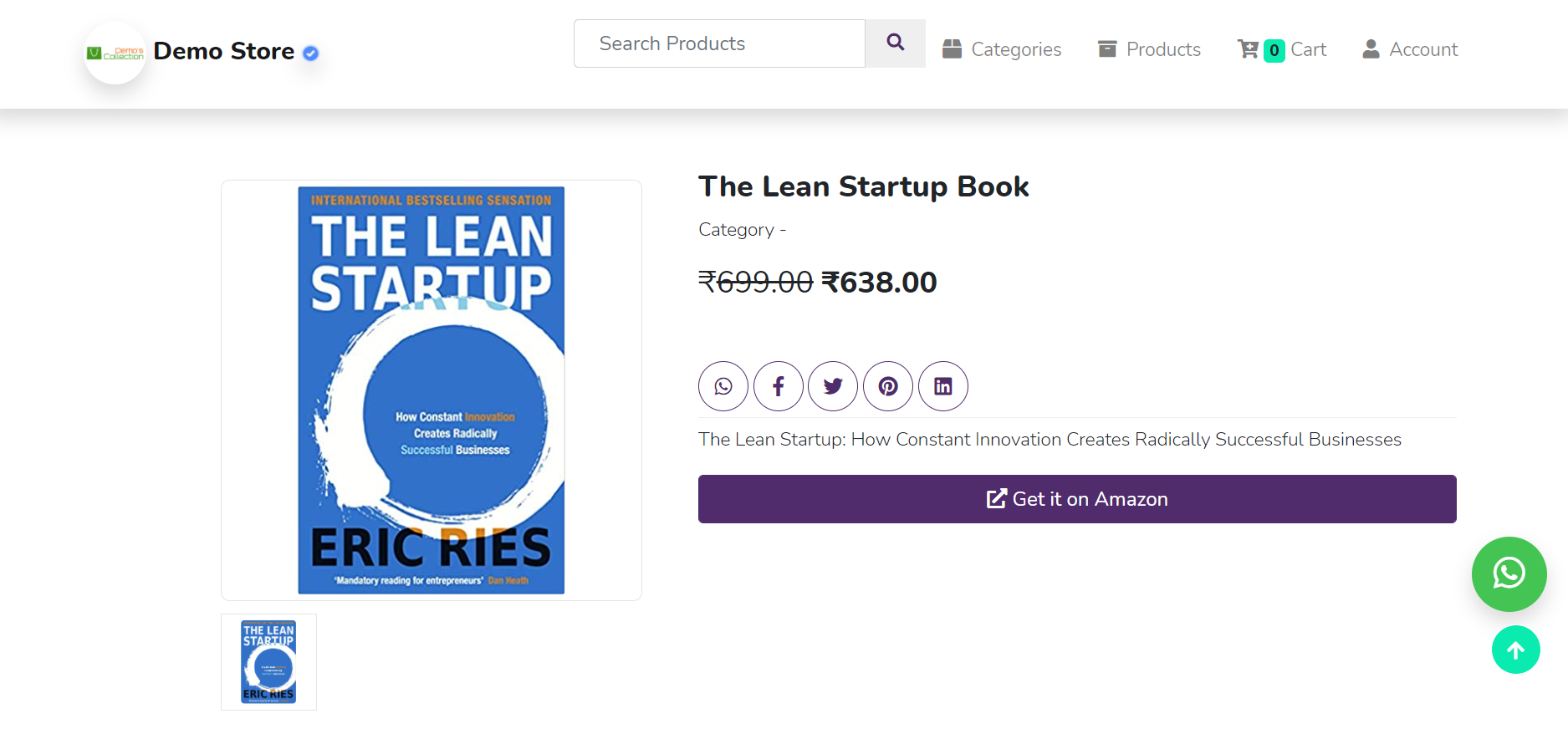
Boom Your Store is ready with external products. Now start promoting your Product through WhatsApp and gain customers.