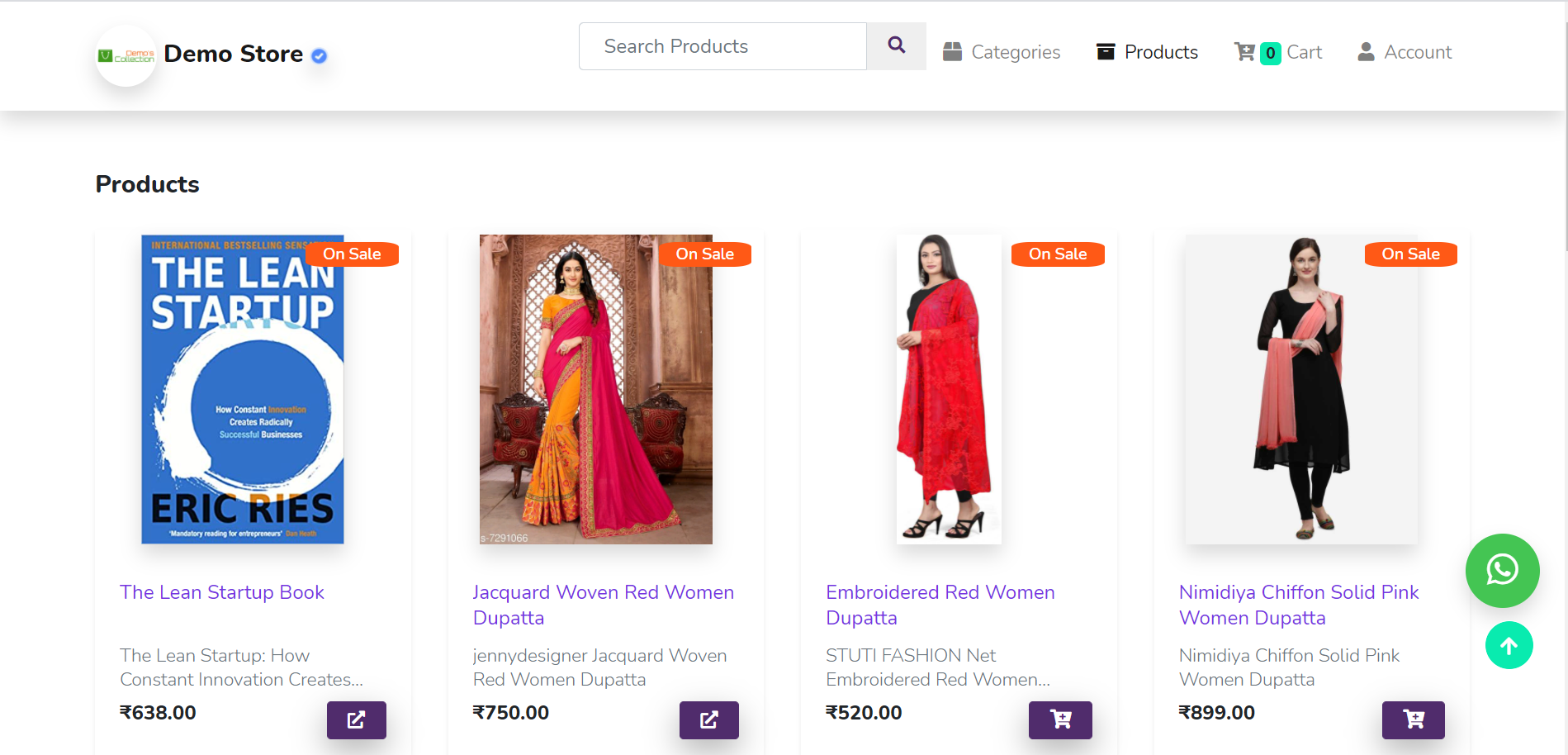How to Add WhatsApp Number to Store
Add WhatsApp Number to Store
Chat apps like WhatsApp are the most popular in the world, and more and more businesses are integrating them into their marketing, sales and customer support strategies.
WhatsApp Business will let you reach more than 1.5 billion users worldwide, but it is crucial that you identify every means to reach these potential customers and get them to contact your business through WhatsApp. Keeping in mind that almost half of your website traffic is generated by mobile devices, your website can serve as one of the best ways to interact on WhatsApp.
We want to share a simple and attractive way to put a click to chat button on your website or store, this will allow your visitors or customers to contact you with a single click. To do this, login to seller admin, Setup and then settings menu.
Update your WhatsApp number and save as shown in below example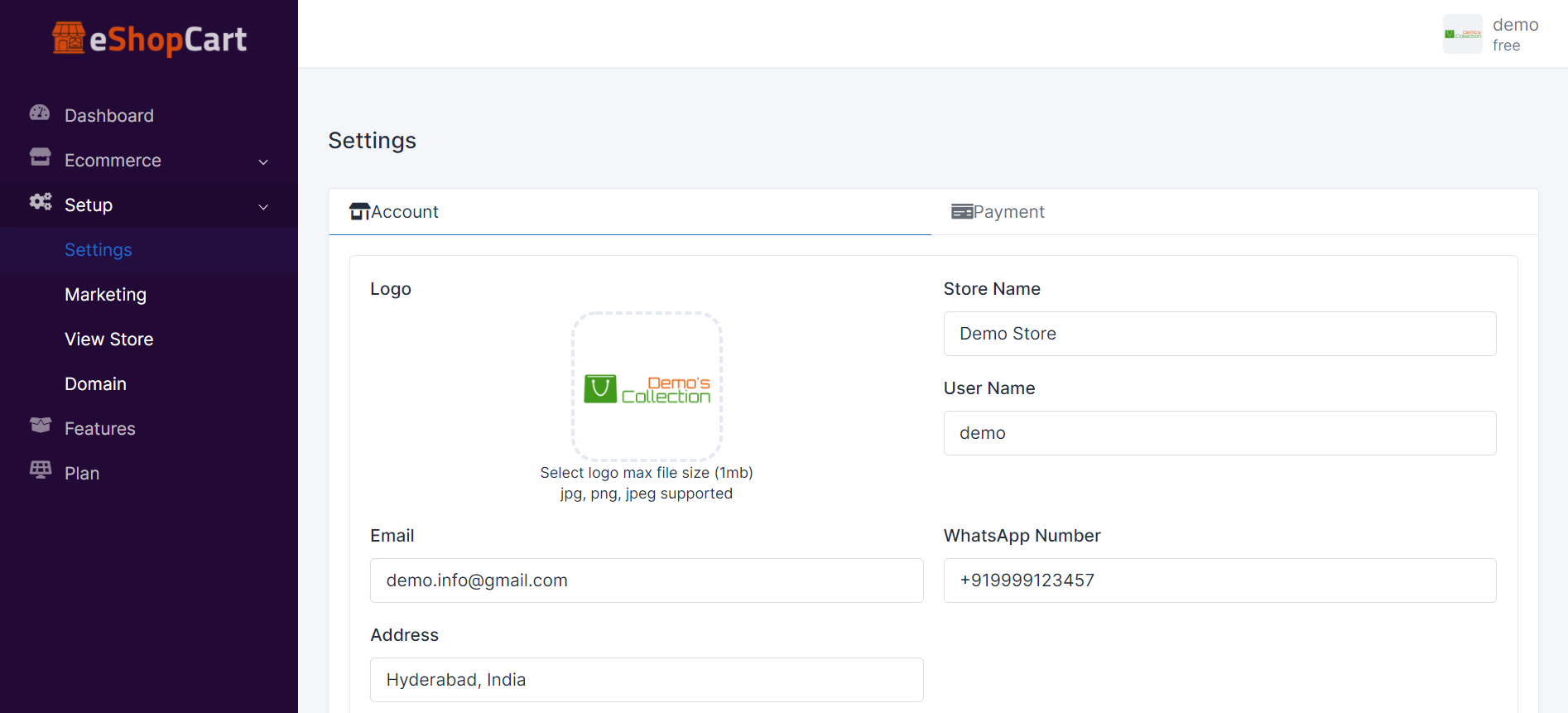
Once you update the WhatsApp number, your customer can see WhatsApp chat icon on your store and can start chatting with you for any query.