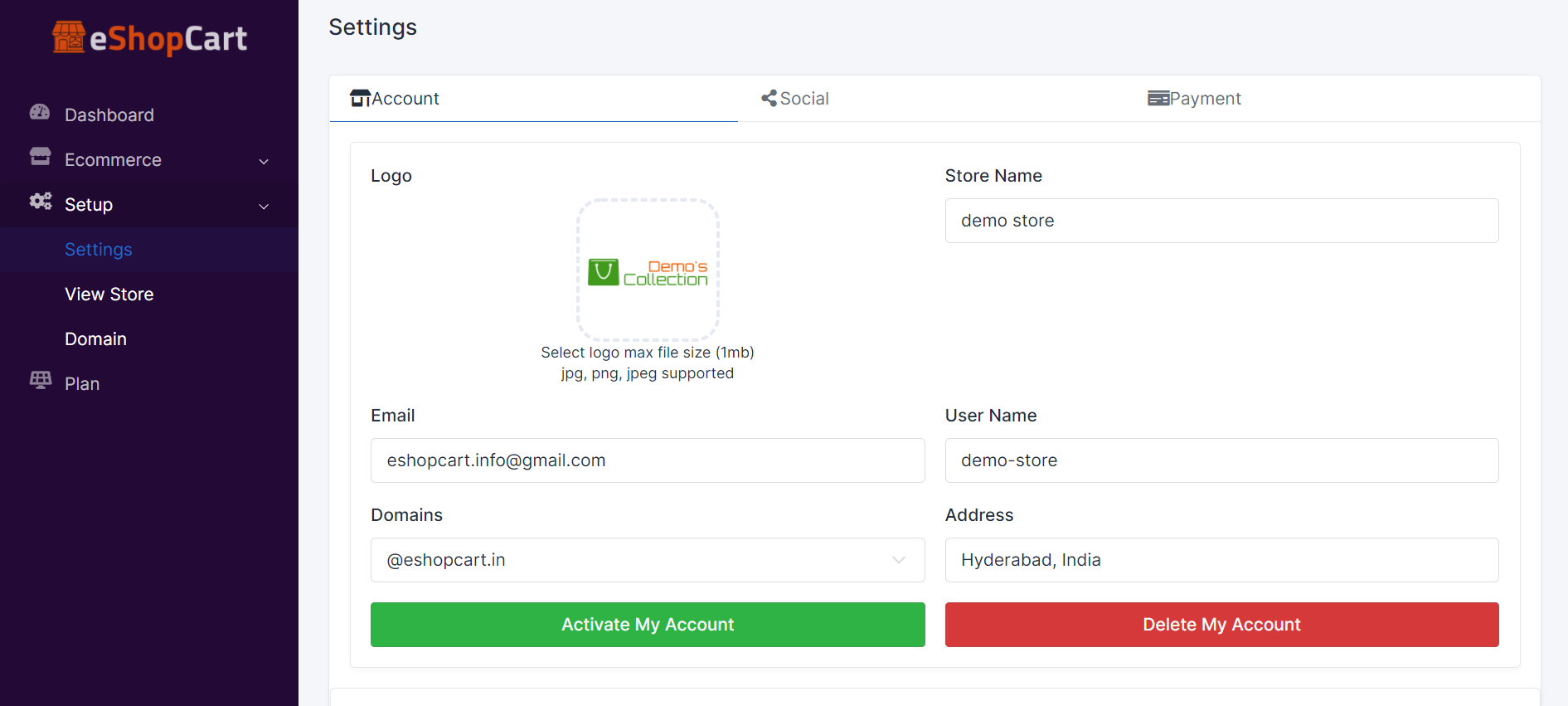How Do I Deactivate My Store?
You can deactivate your account by clicking on the Settings menu, Account tab, and then click on Deactivate My Account button.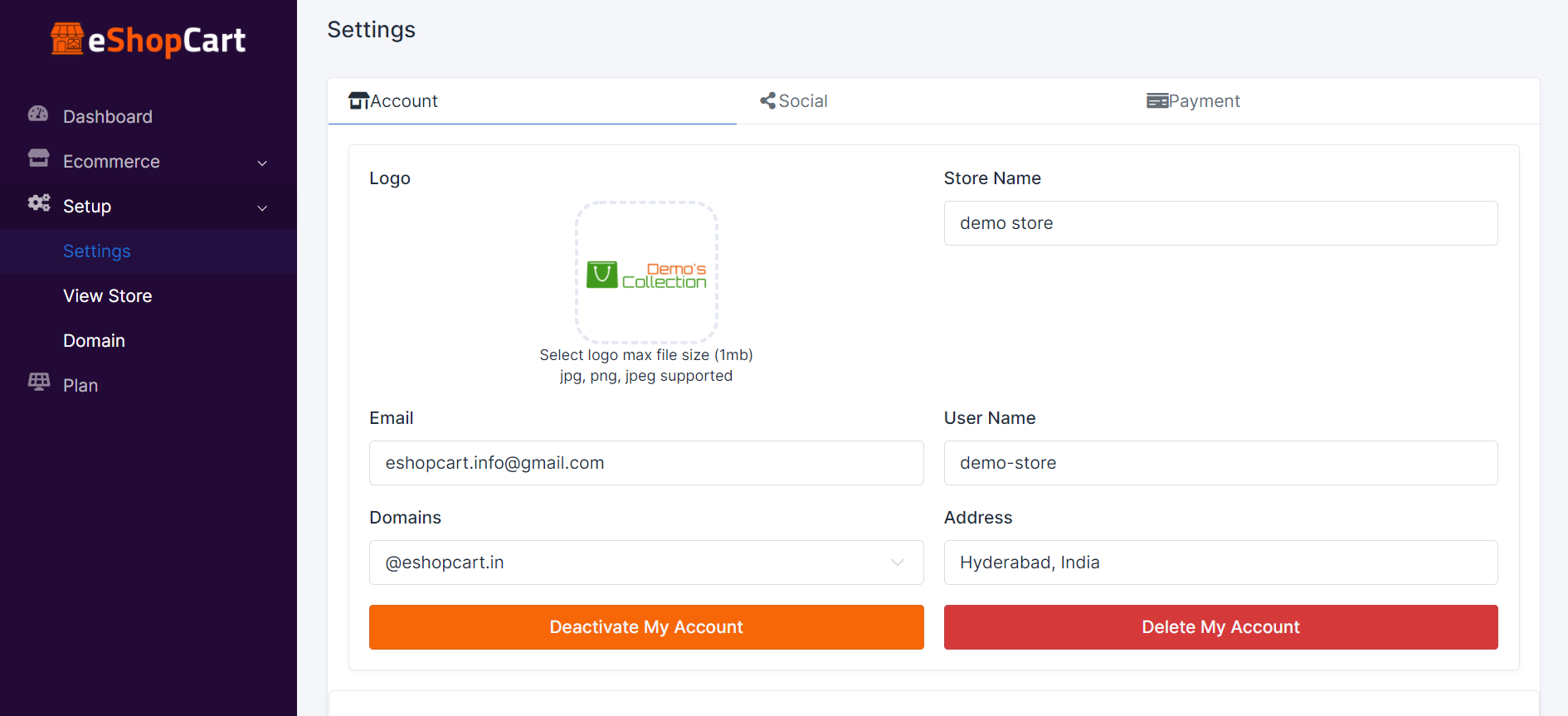
Confirm by clicking on Deactivate button.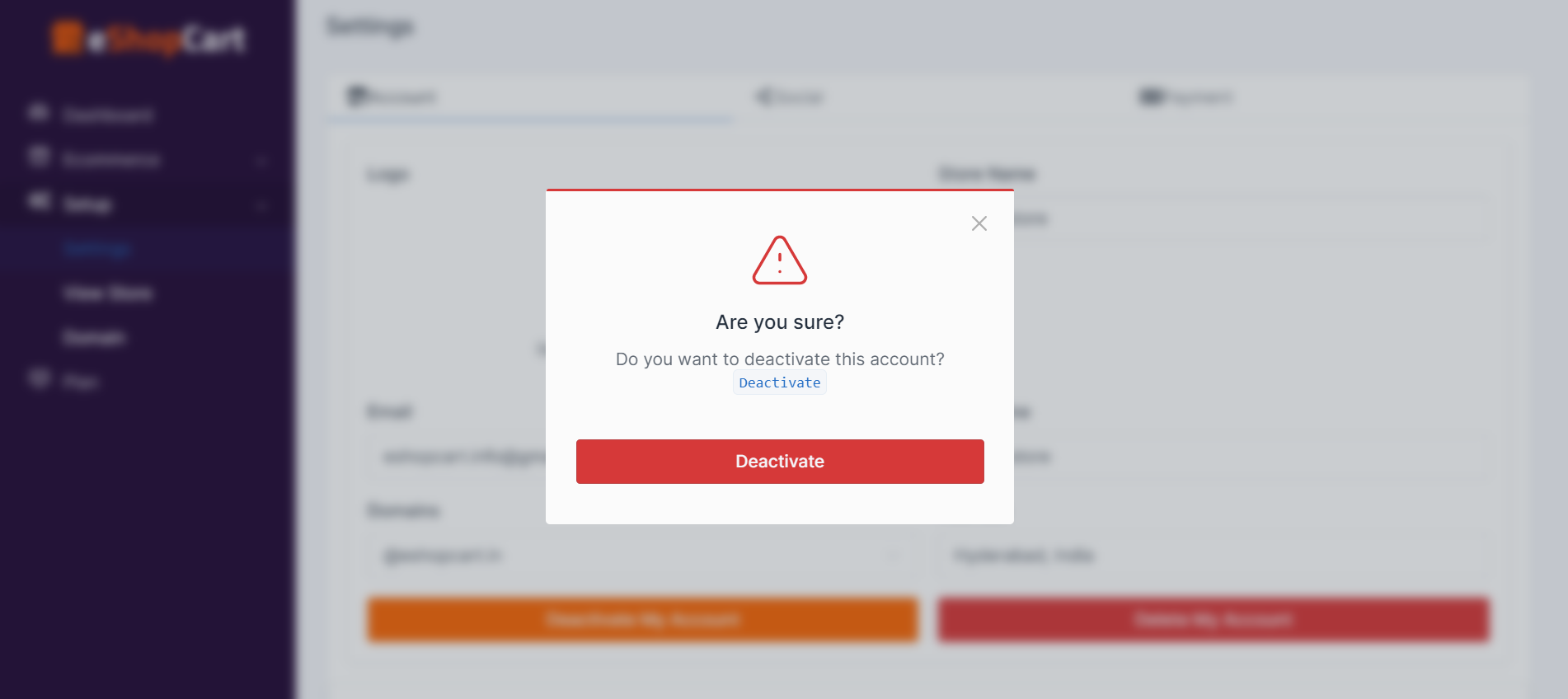
After you confirm, it will deactivate your account.
Please note that after your account deactivation, your store will not be visible to your customers.
If you want to activate your account back, navigate to Settings menu, Account tab, and then click on Activate My Account button.